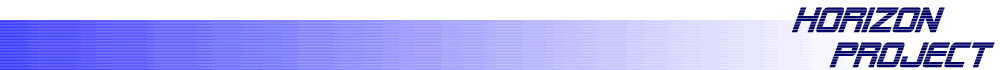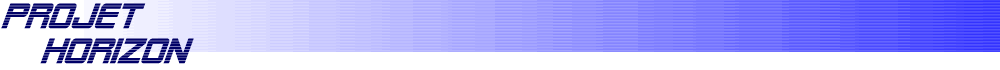
The site's hierarchy
Navigation
| M | T | W | T | F | S | S |
|---|---|---|---|---|---|---|
| 23 | 24 | 25 | 26 | 27 | 28 | 1 |
| 2 | 3 | 4 | 5 | 6 | 7 | 8 |
| 9 | 10 | 11 | 12 | 13 | 14 | 15 |
| 16 | 17 | 18 | 19 | 20 | 21 | 22 |
| 23 | 24 | 25 | 26 | 27 | 28 | 29 |
| 30 | 31 | 1 | 2 | 3 | 4 | 5 |
- Les premiers zoom de galaxies sont accessibles
- Le halo FOF 6133 de la boite Horizon L et le halo FOF 544 de Horizon S ont été resimulés avec plusieurs techniques de zoom. Il est important que chaque "zoomer" valide sa méthode, avant de lancer une campagne de zoom sur un plus grand cataloque.
- Les données de la simulation Mare Nostrum sont disponibles
- 34 snapshots jusqu’à z=4 sont accessibles sur horizon3 et sur le serveur de fichiers de l’IDRIS à la collaboration Horizon.
- Méso Machine HPC1 opérationnelle
- Depuis le 23 Octobre 2005, la Méso machine du site horizon est operationnelle. Elle correspond à 3 quadriprocesseurs avec chacun 64 Giga de RAM reliés par infiniband, ainsi qu’un access conséquent (sur une base de projet dédié) au reste de la ferme). Son acces est ouvert a toute personne de la collaboration ayant acces à la minigrille et qui en fait la demande a admin-minigrille
- http://
- Workshop Horizon le 14 et 15 novembre 2005
- Il aura lieu à Paris les 14 et 15 novembre 2005 (prévoir une nuit sur place). L’enregistrement est ouvert dans la rubrique "meeting!"
- http://
Language of edition
1 Standard SPIP and HTML tags
For more information about the SPIP shortcuts, please consult the help pages.
Remember that you can also include standards html tags inside your articles:
<accronym title="this is a tooltip"> tooltip </accronym>
will display a
2 Extra tags
In addition to the standard SPIP shortcuts, some additional tags (specific to this site) can be inserted directly inside your text.
2.1 <encart> blabla </encart>
Usage: <encart> blabla </encart>
This tag allows you to create a window to display some additional text in your page. This windows will appears in a different color.
Here is an example: Li Europan lingues es membres del sam familie. Lor separat existentie es un myth. Por scientie, musica, sport etc., li tot Europa usa li sam vocabularium. Li lingues differe solmen in li grammatica, li pronunciation e li plu commun vocabules. Omnicos directe al desirabilitá de un nov lingua franca: on refusa continuar payar custosi traductores. It solmen va esser necessi far uniform grammatica, pronunciation e plu sommun paroles.
2.2 <real_at>
Usage: <real_at>
This command allows you to insert a  which will not be replaced by an image. Indeed, by default, as a spam protection, all the
which will not be replaced by an image. Indeed, by default, as a spam protection, all the  are replaced by an image (plus some invisible fake tags) so the robots cannot parse email addresses. In some cases, you may need to show the "real" at character (in a
are replaced by an image (plus some invisible fake tags) so the robots cannot parse email addresses. In some cases, you may need to show the "real" at character (in a <code> section for exemple). In this case, using <real_at> will give you this result: @ instead of this  .
.
2.3 {{{*Title}}} and <toc>
You can automatically create titles with numbering by using the following shortcuts:
{{{* Level1 Title1}}}
{{{**Level2 Title1}}}
bla bla
{{{**Level2 Title2}}}
bli bli
{{{*Level1 Title2 }}}
and so on...
This is used inside this article to label the sections.
And you can also automatically include a table of contents of the article using the following tag: <toc>
When placed inside a "index" article (remember that article titled "index" describes the whole section) it will create the TOC of ALL the articles inside the section.
Example at the beginning of this article.
2.4 <PDF_LINK>
This tag (<PDF_LINK>) will add a link (aligned on the right) to dynamically create a pdf file of the article. The pdf file will generate automatically a table of content. When placed inside a "index" article (remember that article titled "index" describes the whole section) it will create the PDF containing ALL the articles inside the section. Note that this function is still under developpement, so it can sometimes gives some bad results (some characters or images may not appear inside the generated PDF file.)
2.5 <registration> and <fastregistration>
Usage: <registration secretary_email> or <fastregistration email1,email2,email3>
These tags will include respectively a registration form and a simplified registration form.
This is useful to allow registration of participants inside a meeting page.
The registration will refer to the page where the tag is inserted, so the system has no limit for the number of registration list it can manage.
The personal data (name, email, etc...) are stored inside a database so the users will need to provide it only the first time they will register.
If an email/list of emails adresses (comma separated) is specified inside the tags after "registration"/"fastregistration", a notification email will be automatically sent to this/these adresses each time a user register, update or cancel his registration. This list is optional.