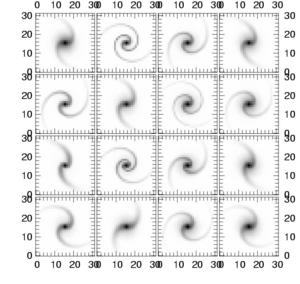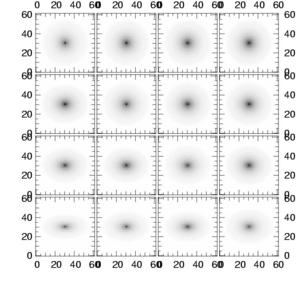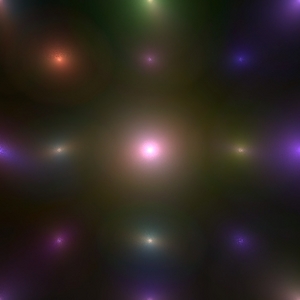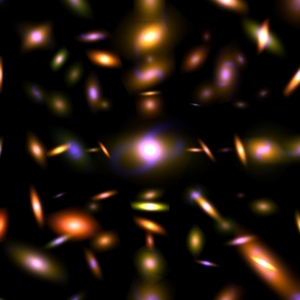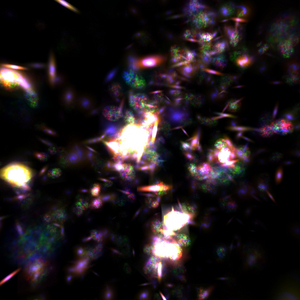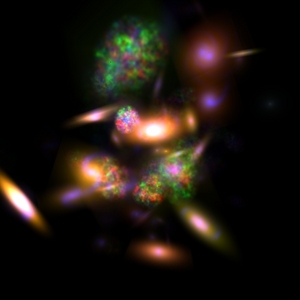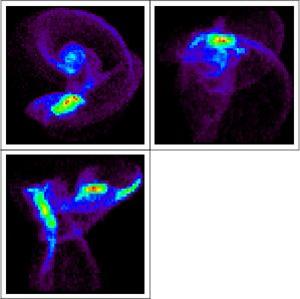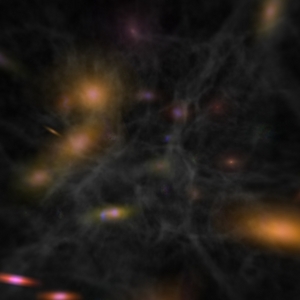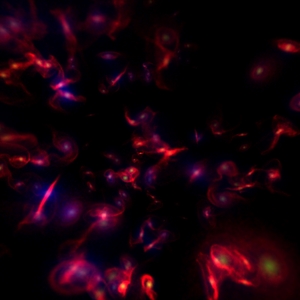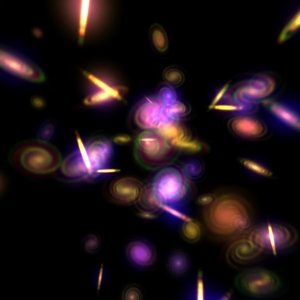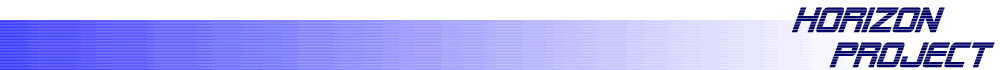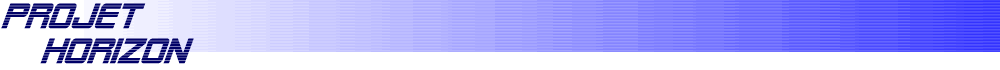
The site's hierarchy
Navigation
| M | T | W | T | F | S | S |
|---|---|---|---|---|---|---|
| 23 | 24 | 25 | 26 | 27 | 28 | 1 |
| 2 | 3 | 4 | 5 | 6 | 7 | 8 |
| 9 | 10 | 11 | 12 | 13 | 14 | 15 |
| 16 | 17 | 18 | 19 | 20 | 21 | 22 |
| 23 | 24 | 25 | 26 | 27 | 28 | 29 |
| 30 | 31 | 1 | 2 | 3 | 4 | 5 |
- Les premiers zoom de galaxies sont accessibles
- Le halo FOF 6133 de la boite Horizon L et le halo FOF 544 de Horizon S ont été resimulés avec plusieurs techniques de zoom. Il est important que chaque "zoomer" valide sa méthode, avant de lancer une campagne de zoom sur un plus grand cataloque.
- Les données de la simulation Mare Nostrum sont disponibles
- 34 snapshots jusqu’à z=4 sont accessibles sur horizon3 et sur le serveur de fichiers de l’IDRIS à la collaboration Horizon.
- Méso Machine HPC1 opérationnelle
- Depuis le 23 Octobre 2005, la Méso machine du site horizon est operationnelle. Elle correspond à 3 quadriprocesseurs avec chacun 64 Giga de RAM reliés par infiniband, ainsi qu’un access conséquent (sur une base de projet dédié) au reste de la ferme). Son acces est ouvert a toute personne de la collaboration ayant acces à la minigrille et qui en fait la demande a admin-minigrille
- http://
- Workshop Horizon le 14 et 15 novembre 2005
- Il aura lieu à Paris les 14 et 15 novembre 2005 (prévoir une nuit sur place). L’enregistrement est ouvert dans la rubrique "meeting!"
- http://
RealGal
RealGal
The purpose of the software RealGal is to generate ``realistic’’ cosmological movies of galaxies via raytracing, while relying (transparently) on public domain softwares: pov-ray,yorick, mpeg_encode. It makes use of a library of (automatically generated) 3D-icons in df3 format (which can be replaced by user-provided ``improved’’ cubes). It also requires knowing (or guessing) the position, luminosity, age and size of the objects. The ray tracing is carried within povray, hence it has the flexibility and limitation of this software. It may run in parallel, using the mpi version of pov-ray. This document describes the main features of RealGal, together with a rapid tutorial a a wish list for future features. It is a component of the HORIZON project, and inherits its copyrights and distribution policy.
Download the archive !!!
Download the documentation in pdf
RealGal version 0.3
(c) Jean Pichon, Christophe Pichon, HORIZON, 2005
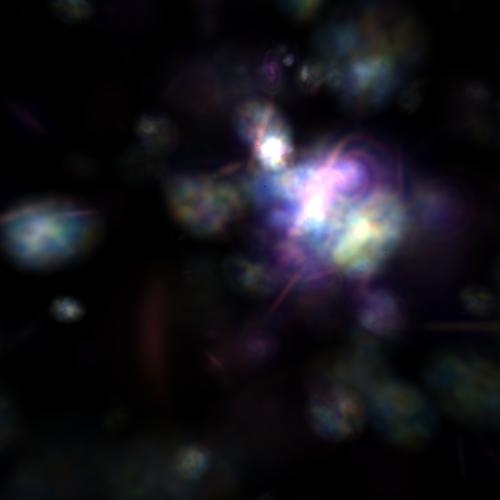
Abstract:
1 Introduction
While cosmological simulations provide astronomers with direct estimates of particles, it remains computationnaly expensive to produce realistic snapshots which mimic both the large scale structures and the small galactic scales. Realgal intents to produce ``nice looking'' movies from simple catalogs of points (extracted from simulations).
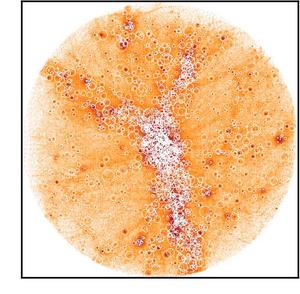
|
1.1 Basic principle
The basic principle underlying this software is illustrated in the figure below; our policy is to replace points with properties in a catalog by hyper icons (i.e. df3 cubes) at the corresponding position with possibly higher resolution (if the hyper icon is close to the camera path) and then rely on povray to do the ray tracing. It implements practically the concept of multiscale raytracing, in the spirit of a static (admitedly somewhat trivial) AMR code.
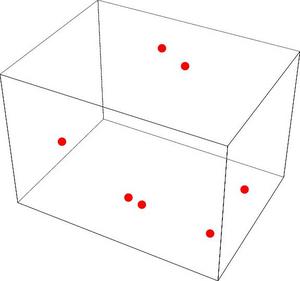 |
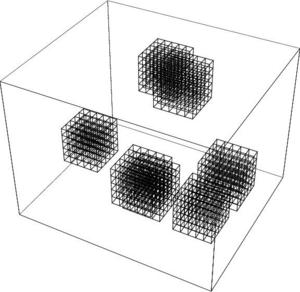
|
1.2 Quick start
1.2.1 Installation ...
The package can be downloaded as a gziped tar ball; realgal-0.2.tar.gz at the following link realgal ftp://realgal-02.tgz.
The package corresponds basically to one script, realgal, which takes at least one input, a catalog or a flag.
The installation is quite straightforward:
1) Setup the environmental variable REALGAL to this directory; e.g. (in tcsh) setenv REALGAL `pwd`
2) If required, install yorick http://www.maumae.net/yorick/doc/index.php
3) If required, install povray http://www.povray.org
4) If required, install meg_encode http://bmrc.berkeley.edu/ftp/pub/multimedia/mpeg/encode/mpeg_encode-1.5b-src.tar.gz
5) Edit the first line of realgal so that it points to the yorick binary (itou for adapthop2cat if required).
6) possibly rename the /usr/local/etc/povray.conf file to something else. ????
1.2.2 First run
The easiest way to get started, once the software is installed is to type:
realgal -h;
to get an idea of what the flags are, and then
realgal -d;
This should make your first movie (in, by default $REALGAL/output/mymovie/mymovie.mpg) ! You may then, say, increase the size of the image (-s or -size), and change the number of frames (-f or -frames):
realgal -s 200 -f 1;
Beyond this point you may want to specify your own catalog;
realgal -m <myMovie> -c <myCatalog.cat> -s 50 -f 1;
where <myMovie> and <myCatalog.cat> correspond to your own name for the movie and catalog file (see below, Sec. 1.3). This time the movie file and corresponding files (see below) will be put in $REALGAL/output/<myMovie>/<myMovie>.mpg.
1.2.3 Customisation
Probably the best strategy is to first run the program in sketch mode at a low number of frames. (possibly one only), and set the trav_scale, (and possibly trav_rot) so that the view includes the desired objects at all time. For instance:
realgal -movie Grid -quality sketch -t ./input/line.trav
-c ./input/grid3x3x3.cat -s 200 -v 1 -f 1 -trav_scale 1.5
You may also change the time corresponding to the snapshot to check that your movie is still properly rendered at some later time:
realgal -m Grid -q sketch -t ./input/line.trav -c ./input/grid3x3x3.cat -s 200 -v 1 -i 0.9 -f 1 -trav_scale 1.5
Once the setting is satisfactory, you may launch the production of the movie, in either low, med or high quality. Its probably best to first do a test run at low resolution and small image size
realgal -m Grid -q low -t ./input/line.trav -c ./input/grid3x3x3.cat -s 50 -v 3 -f 10 -trav_scale 1.5
to check that everything is working according to expectations. You might want to adapt the global brightness of the film via the brightness flag.
1.3 Input-output
|
Inputs
- position catalog at a given redshift .
 , galactic type, color,luminosity
, galactic type, color,luminosity
- travelling file
 of splines defining the travelling
of splines defining the travelling
- pointing of camera
(in subdirectory outputs/name_of_movie/)
- mpeg file : name_of_movie.mpg
- name_of_movie.exe to (re)generate .ppm (for relaunch)
- name_of_movie.mpeg_encode_in to (re)generate the .mpg (itou)
- the snapshots using the format name_of_movie-snap-####.ppm (view via display)
- the travelling used for the movie
- a copy of the catalog name_of_movie.mpg
- library of galaxies in df3 formats.
- Ellipticals
- Spirals
- Irregulars
- Barred galaxies
- Merging
- High resolution galaxies
1.3.1 Parameter files
the travelling file contains a keyword, either fixed or ahead which specifies if the
camera should be pointing in front of the travelling or towards a fixed direction. In the latter case,
the direction, ![]() is given at the end of the file.
is given at the end of the file.
|
1.3.2 Flags
Realgal takes the following flags
- -h, -help [void] Display the help message.
- -d, -debug [void] Toggle on debug messages.
- -v, -verbosity [int] Verbosity level (from 0 to 4).
- -m, -movie [string] Movie directory name (in output).
- -c, -catalog [string] Catalog file name.
- -t, -travelling [string] Travelling file name.
- -n, -no-display [void] Do not display images during the rendering.
- -f, -frames [int] Number of frames (>=12 for movie production).
- -i, -initial [float] Initial frame (>0 & <=1).
- -b, -brightness [float] Brightness.
- -k, -keep [void] Keep images.
- -s, -size [int] Image size.
- -q, -quality [sketch, low, med or high] Image quality.
- -rotation-trav [float, float, float] Travelling rotation.
- -scale-trav [float] Scale the travelling.
- -scale-cat [float] Scale the catalog. If 0 willl rescale according to the rms. If negative, only rescales the size of objects.
- -threshold [float] Distance to the camera after which galaxies are simplified.
|
1.3.3 Travelling and Galactic catalogs
All default input files are stored in $REALGAL/input/
in particular the following input catalogs and travelling are provided:
grid1x1x1.cat : one galaxy at the center,
grid2x2x2.cat: a cubic grid 2x2,
grid3x3x3.cat: a cubic grid 3x3x3,
grid5x5x5.cat: a cubic grid 5x5x5,
rand500.cat: 500 random galaxies,
cluster.cat: a cluster (in fact the cluster depicted in Fig. 1),
line.trav: a linear travelling towards the center,
line-through.trav: a linear travelling towards and through the center,
circle-ahead.trav: a circular travelling around the center pointing ahead,
circle.trav: a circular travelling around the center pointing towards the center,
spiral-fixed.trav: a spiralling travelling pointing towards the center,
spiral-ahead.trav: a spiralling travelling pointing ahead.
For instance, the line.trav configuration file contains
line ![]() the name of the travelling
the name of the travelling
-2 -1 -0.5 ![]() the
the ![]() coordinates of the spline
coordinates of the spline
0 0 0![]() the
the ![]() coordinates of the spline
coordinates of the spline
0 0 0![]() the
the ![]() coordinates of the spline
coordinates of the spline
1 ![]() the number of opening angle of the camera
the number of opening angle of the camera
67.3![]() the angle of the camera
the angle of the camera
1 ![]() the number of pointing of the camera
the number of pointing of the camera
2.1 0 0.![]() the coordinates of the pointing direction
the coordinates of the pointing direction
This directory also includes the povray.ini file and the mpeg_encode_ref file which specify the default beheaviour of povray and mpeg_encode respectively.
2 Possible extensions
- Travelling with splines for viewpoint and opening angle.
- Realistic galaxies + mergers (FINISHED)
- Realistic colors: realistic filters à la image_maker.
- Improve dramatically the hyper icons (ALMOST FINISHED; pbs with irregulars)
- Add dust (absorption...)
- Add halo ? and subclumps.
- Deal with the IGM
- Add the gaz; diffuse density; global df3 corresponding to the underlying say,gaz density
- If distance to camera below threshold use high resolution images ? (ALMOST FINISHED)
- Add sub structures in the disks using GRF (FINISHED)
- Add high resolution galaxies (FINISHED)
- Investigate mpi-povray; should be ok but pointless since no load balancing (wrote mp_source )
- modify the script so that everything is relative to "$REALGAL"?
- replace export to mpeg_encode with yorick mpeg implementation ?
3 Known bugs
- The nodisplay flag is disfunctionnal. The retain images flag is mandatory.
- If more than 256 galaxies lay along the same line of sight, this cause povray to crash. This can be dealt with by reducing the size of galaxies when the field becomes too crowded.
4 Concluding remarks
Let us first emphasize that the core of RealGal is independant of the type of 3D icons used; these could be extracted from, say AMR simulations
The underlying engine behind RealGal is yorick, an interpreter, and as such realgal can also be used directly via yorick for those so inclined (in fact the authors strongly recommand yorick as a very versatile scientific tool). Look at lib/yorick/realgal.i to discover the underlying yorick functions, described briefly in appendix A, starting with MakeMovie. We also provide for the script, adapthop2cat which converts adapthop node files into catalog input files for realgal. Note that adapthop2cat will keep track of the size of the identified substructures, fix the age of the galaxy according to the local density and fix their size according to the estimated size of the clumps.
Acknowledgments
We thank D. Aubert, E. Thiébaut, R. Teyssier and S. Colombi for inputs, D. Munro for developping yorick, and the povray team for doing the real work!
B. Description of the hyper icons
This section is bound to become rapidly obsolete since this implementation is rather crude. All hyper icons (except for the irregulars) are cubes constructed from analytical profiles.
B..1 Descriptions
- Ellipticals are elliptical 3D cirsic profiles.
- Spirals are logarithmic spirals with exponential bulge (in
 ) and Gaussian in
) and Gaussian in  . The level of
winding is varied together with the size of the bulge and the number of arms.
. The level of
winding is varied together with the size of the bulge and the number of arms.
- Bar spirals are like spirals except that the inner region does not wind; it always has 2 arms and the departure from winding is controled by some powerlaw.
- Irregulars are Gaussian random fields required to vanish beyond an elliptical region.
- Mergers are extracted from collisions of galaxies carried in Gadget with Magalie as initial conditions.
B..2 Colour mixture
Again the process is rather crude; a elliptical is a ![]() mixture of 3 cubes; a spiral and a barred
spiral is a mixture of a blue spiral (resp. barred spiral) and a red and green S0; the age of the galaxy
is coded so that the blue component decreases with age.
mixture of 3 cubes; a spiral and a barred
spiral is a mixture of a blue spiral (resp. barred spiral) and a red and green S0; the age of the galaxy
is coded so that the blue component decreases with age.
B..3 Possible improvements
For the spirals, add external spirals as well as the central one, together with ofset spirals which absorb.
Define base colour for the 3 cubes which are not ![]() but rather blueish, redish, yellowish so
that the 3 components can be varied independantly of colour.
but rather blueish, redish, yellowish so
that the 3 components can be varied independantly of colour.
C. What's new ?
- more realistic multicomponents spirals
- mergers
- variable field of view and opening angle
Christophe Pichon 2005-09-14